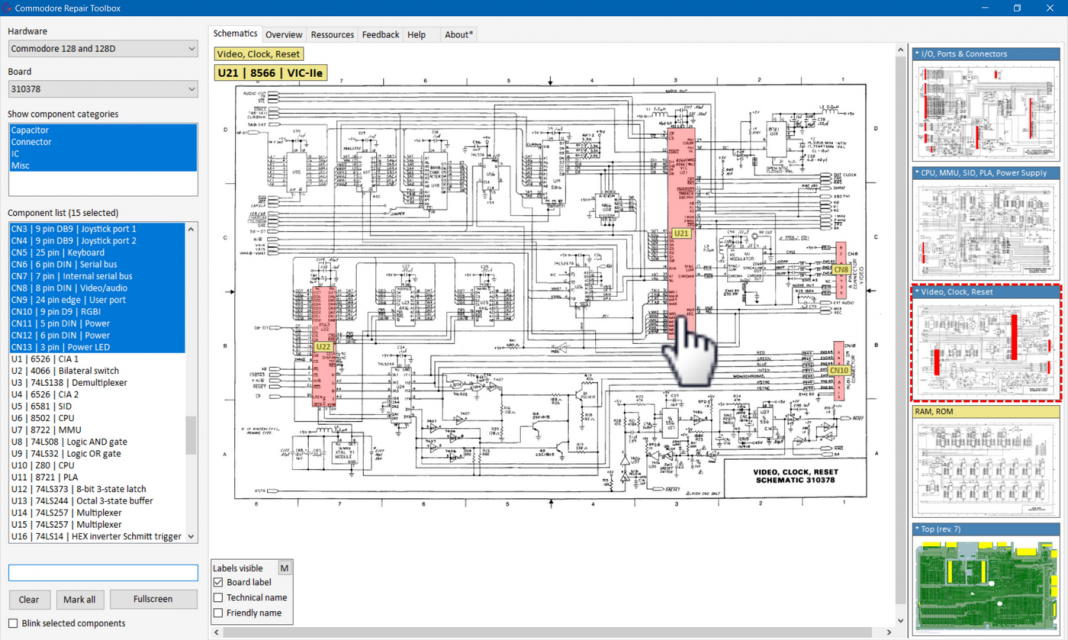The Commodore Repair Toolbox (CRT) is a lightweight Windows application built for diagnosing and repairing vintage computers and peripherals. Focused mainly on Commodore systems, CRT offers a clean, no-fuss interface that lets users quickly access schematics, component layouts, chip pinouts, datasheets, oscilloscope readings, and other helpful references.
While Commodore hardware is the star of the show, CRT doesn’t lock users into one ecosystem. It supports the addition of custom datasets, making it flexible enough for restoring other electronics like radios, DIY projects, or simpler vintage computers—especially when good documentation is available.
CRT shines when used with devices that are a bit less complicated and have well-documented schematics. It becomes even more useful for repeat projects, where having your own notes and diagrams loaded into the tool saves time and headaches later.
Installation couldn’t be easier. CRT is completely portable—just grab the latest ZIP file from the Releases section, extract it, and run Commodore-Repair-Toolbox.exe. No installation dance required. As long as you’re running a 64-bit version of Windows 10 or newer, you’re good to go. The only technical requirement is .NET Framework 4.8.1, which is already built into modern Windows installations.
Built-In Schematics and Hardware
CRT ships with ready-to-use information for a range of classic Commodore systems:
- VIC-20 (250403)
- Commodore 64 Breadbin (250407, and 250425)
- Commodore 64C (250466)
- Commodore 128 and 128D (310378)
With these built-in resources and the ability to expand, CRT gives users a faster, more organized way to tackle repairs without juggling PDFs, printouts, and bookmarked webpages across multiple devices.