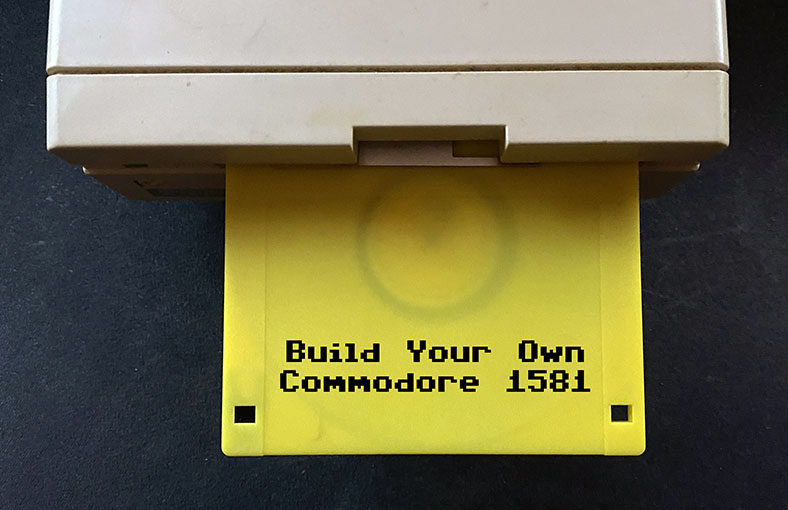DIY 1581 Replica: Build Your Own 1581
If you weren’t around back in 1987 to pick up a 1581 drive off the shelf then you probably know just how hard and expensive it can be to obtain one today. I bought mine at Toys R Us for $230.00, tax included. As I’m writing this I just saw one on eBay for $499.95, and it’s not even tested. I don’t know about you, but I don’t have five hundred bucks for a 42-year-old used floppy disk drive. There has to be a better way. Guess what? There is! A DIY 1581 Replica!
You only need a replica 1581 board, internals, case, and power supply. All of these components are readily available. If you have a 3D printer, you can even make the case yourself.
Step 1: Get That Replica Board
Acquire your PCB board as it is the backbone of the build. At least 3 options come to mind.
The obvious choice, in my opinion, would be DIY Chris. Chris offers the 1581 Replica board for $24.95 and in 6 colors. The board is 100% compatible with the original 1581 case and drive assembly. If you don’t want to do all that soldering I understand. No problem, DIY Chris has you covered there too. You can purchase a Pre-Assembled 1581 Replica for $149.00. That includes all the sockets, jacks, and even the LED. All you need to do is supply the chips which easily plug in. You can get the rest of the chips from DIY Chris as well, and they’re individually priced on the page.
Our next DIY 1581 Replica board via COREi64 is the Commodore 1581 Enhanced V2 Bare PCB with Alternate Power Supply Circuit. The 1581 Enhanced board offers commonly found features such as switchable kernal, different floppy drive controller chip selections, and different CPU selections. Additionally, the ability to power the drive with any commonly found DC power supply rated in the range of 7.5 to 25VDC at 1amp or better can be used. A jumper setting on the board allows you to decide whether you want to use the factory power connection, a stock 1541-II/1581 power supply, or the alternative cheaper power supply solution. Pin headers were also added to this board to allow for the creation of a dual drive 1581 through the IEC header, Power header, and drive select header. COREi64 also has a Github repository his 1581 Enhanced board where you’ll find photos, descriptive documents, BOM, and everything you need to get this project going for yourself.
Our third DIY 1581 Replica board is by Pazuzu72. This is the Commodore 1581 drive replica board PCB. This board is a 1:1 copy of the original Commodore 1581, with the only enhancement being the possibility of mounting a double kernal (for example normal / JiffyDos) so a jumper can be mounted for selection. This replica board is perfectly compatible with the original 1581 case if you have one.
Last but certainly not least is the Floppy 1581 Replica by Toms01. I’ve seen this board in several places however the most accessible location I can find is restore-store.de. It’s also been reported that the board produced by Pazuzu72 is a modified version of this board. Toms01 project was originally posted on forum64.de back in May of 2020 as ‘1581replica, Gotek1581, 1581 PC Drive Adapter‘. You may need to convert the text to your language.
Step 2: Acquire The Internals
After acquiring your board you will need to obtain the various parts that go with it. Some boards have more to install than others depending on what you purchased. The first thing I would suggest is getting a copy of the Commodore 1581 Service Manual. The manual contains a complete list of part names and numbers as well as all the reference information you’ll need to become familiar with the 1581. You can download it for free right here.
DIY Chris offers a 1581 Parts Kit that has most of the parts you’ll need to build your 1581 replica drive. You can also add other components like the power switch, SRAM, Floppy Controller, etc. from their store inventory.
Another place for parts would be a dead 1581. You can also check various Commodore retro online stores. Finally, there’s eBay and other online flea markets. Remember you have a parts list available in the Commodore 1581 Service Manual. Use it for those Google deep dives.
In addition to the small parts, you will also need to get a floppy drive. The two most compatible for your 1581 replica are the Chinon Model FB354 and the Panasonic JU25. Both are easily found.
Part 3: Procure A Power Supply
The next step is to get a power supply. If you need a new power supply for the 1581, I would consider Ray Carlsen. Ray is a legend when it comes to Commodore computer repairs and power supply replacements. Ray provides modern power supplies for all your Commodore equipment, and if something goes bad, you can work on it, unlike the original Commodore OEM.
The OEM 1541-II power supply is also compatible with the 1581 drive. So if you have one of those that you’re not using, you have a spare available.
Another location to get a 1581 replacement power supply is Keelog.com and if you’re located in the UK or Europe Retro Lemon is also available. I’m sure there’s more, and if you know of some feel free to add your comments at the end of the article.
Part 4: Print Or Buy A Case
When it comes to the case we also have a handful of options. Most of these cases are PIY projects (Print It Yourself), however, some of the places will print it for you in the color of your choice for an additional fee.
If you’re looking for a professionally created case, COREi64 is probably the most popular choice I’m aware of. You can purchase their PIY Series C1581 Case w/ Universal Internal Mount for $14.95. This gives you a set of STL files for your personal use. COREi64 also offers the 1581D Dual Drive Case with Universal Mounts as well.
Plexilaser also offers a stacked design Acrylic 1581 Replica Case with several variations like a smoked or black color scheme on the lid and bottom.
On the free PIY route, I’ve found a couple of choices.
Thingiverse: Commodore 1581 Replica Case
Thingiverse: Dual Commodore 1581 Drive Case
As always, if you know of more case options, feel free to add your comments at the end of the article.
Part 5: Put It Together!
The only thing left to do is assemble your components. In putting all this information together I have assumed that you, the reader, know the basics of soldering and so forth. If you don’t know how to solder, get someone to help you before you invest. I’m also adding some videos at the end from popular Commodore Youtubers who have filmed working on their DIY 1581 Replica kits. I hope you find them helpful. Best of luck with your builds!
Building
Printing
Update 2024
Since I wrote this article a couple of years back, there have been new PCBs and kits designed for 1581 replica constructions. Below, I’ve included some recent videos to ensure this article remains up-to-date. If you stumble upon something worth adding here, just let me know. Thanks!