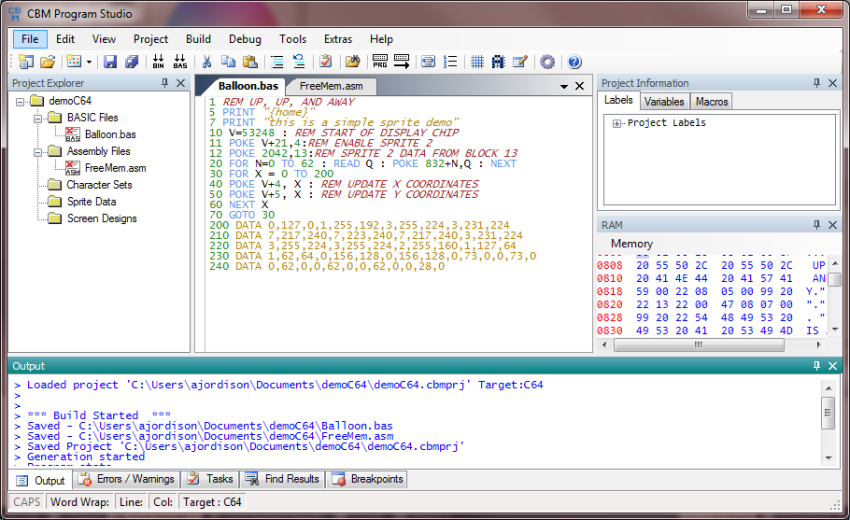Arthur Jordison has released version 4.5.0 of the CBM .prg Studio software package. Below, I’ve included his release notes.
This is mainly a bug fix though there are some small new features and UI tweaks.
Please note the warning about upgrading projects created in versions up to 4.2.0 still stands. Projects created in version 4.2.0 will not need upgrading to use the latest version. Enjoy!
Please see the download page for more details.
As usual, a huge thank you to OldSkoolCoder, Stuart Hurst and the wider Commodore community for their continued support with this project.
What Is It?
CBM prg Studio is a Windows IDE which allows you to type a BASIC or machine code program and convert it to a ‘.prg’ file, which you can then run in an emulator or on real hardware. It also includes character, sprite and screen editors and a fully featured 6510/65816 debugger.
The following machines can be developed for:
- Commodore 64 (and SuperCPU),
- Commodore 128,
- Commodore VIC 20,
- Commodore 16,
- Commodore Plus/4,
- Commodore PET BASIC 2 machines, e.g. PET 2001,
- Commodore PET BASIC 4 machines, e.g. PET 4000/9000,
- Mega65,
- Can also be used with the Kick Assembler.
System Requirements:
CBM prg Studio will run on any recent PC hardware, The only requirement is .NET 4.6 (minimum) must be installed.
New features in v4.5.0:
- The native debugger can record and playback a transcript of user actions.
- Project explorer.
- The ‘record’ function for the SID tool is now available to C64 projects and has been upgraded to record note frequencies.
- For the screen designer, the color of the space character can be shown when in re-colour mode.
- A 40/80 column selector is available for Mega 65 screen designers.
Bugs Fixed:
- Problem with upgrading a project if a backup already exists in the project folder.
- The output directory for kick assembler projects was being ignored.
- For the screen designer, the ‘add zero terminator’ setting was not being retained on the assembly export form.
- Sprite editor was not available to Mega65 projects.
- When debugging with the VICE debugger, switching projects would use the previous project’s output file.