CRG has been an Amiga owner for 30 years but has never connected it to the internet. He found a Zorro II on GitLab and assembled it to see if he could get his Amiga online.
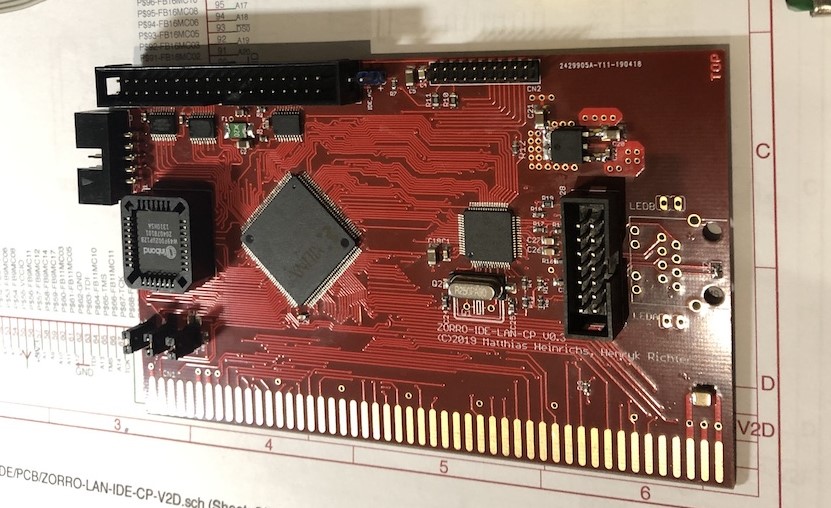
He used the following instructions:
- Downloaded the files from the GitLab repository.
- Extracted the files to a directory on his computer.
- Opened the project file in KiCad.
- Routed and autorouted the PCB.
- Generated the Gerber files.
- Sent the Gerber files to a PCB manufacturer.
- Received the PCBs and assembled the board.
- Installed the board in his Amiga.
- Configured the network settings in his Amiga operating system.
- Tested the connection by pinging a website.
CRG was ultimately successful in getting his Amiga online and is now able to browse the web, play online games, and use other internet services.







