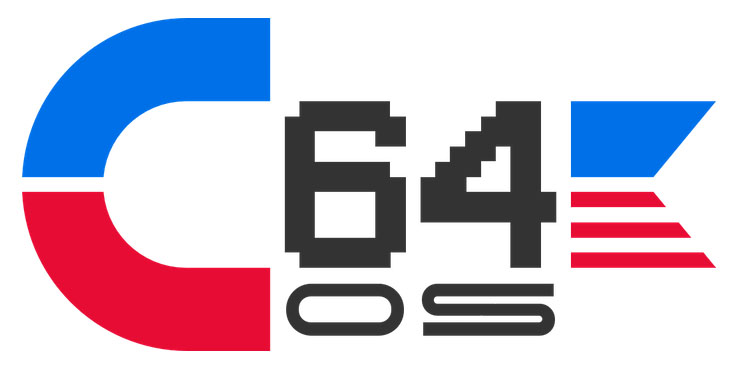Greg Naçu has been busy refining the C64 OS experience, and Update 1.08 brings thoughtful improvements for Commodore 64 users. In this article — paired with detailed videos — Greg explores Desktop Designer, a new PETSCII graphics editor built for C64 OS. He also walks through the latest enhancements in version 1.08. From layered editing tools to improved bitmap graphics support, this release brings practical updates to real hardware users.
Multi-Layered Editing on Real Hardware
Desktop Designer offers a structured, responsive way to create PETSCII art on the C64. It runs inside the C64 OS environment, using screen-layer compositing to stack interface elements without slowing performance.
The tool supports six active layers:
- Drawing canvas
- Vertical and horizontal guides
- Character palette
- Color palette
- Utility windows
- Pull-down menus
These layers stay visible and functional while users draw, select characters, and change colors. The interface remains quick and easy to navigate.
PETSCII Creation Made Practical
Creating PETSCII art with Desktop Designer feels more modern. You can draw using the mouse, access menus, and save work through standard dialogs. Character and color selection happen in real time through dedicated palette windows.
Alignment is simpler, too. Guides can be toggled, moved, or hidden to match your layout needs. For advanced control, artists can even switch between different character sets during a session.
Painting with Color — Without Touching Characters
A standout feature is color painting. This lets you overlay color on existing PETSCII graphics without changing the characters. It’s ideal for adding depth and tone to black-and-white compositions.
Greg demonstrates this by taking an older render — originally created in a web-based tool — and applying fresh color using only the color map. The original structure stays untouched, but the visual impact changes completely.
This approach preserves the precision of PETSCII layouts while giving artists flexibility to experiment with color.
Update 1.08 Fixes Border Color Limitations
Alongside Desktop Designer, C64 OS Update 1.08 includes a useful fix. The system now reads and displays border color data in bitmap images. Previously, many images ignored this detail — which broke the intended effect for fullscreen art.
One example is The Sarge’s official C64 OS boot screen. It used a white background and border to create a seamless visual. But older versions of C64 OS showed a mismatch. Version 1.08 corrects this, allowing the boot screen to display as designed.
This update affects the graphics library (gfx.lib), the image context, and the loaders and savers — bringing them all in sync.