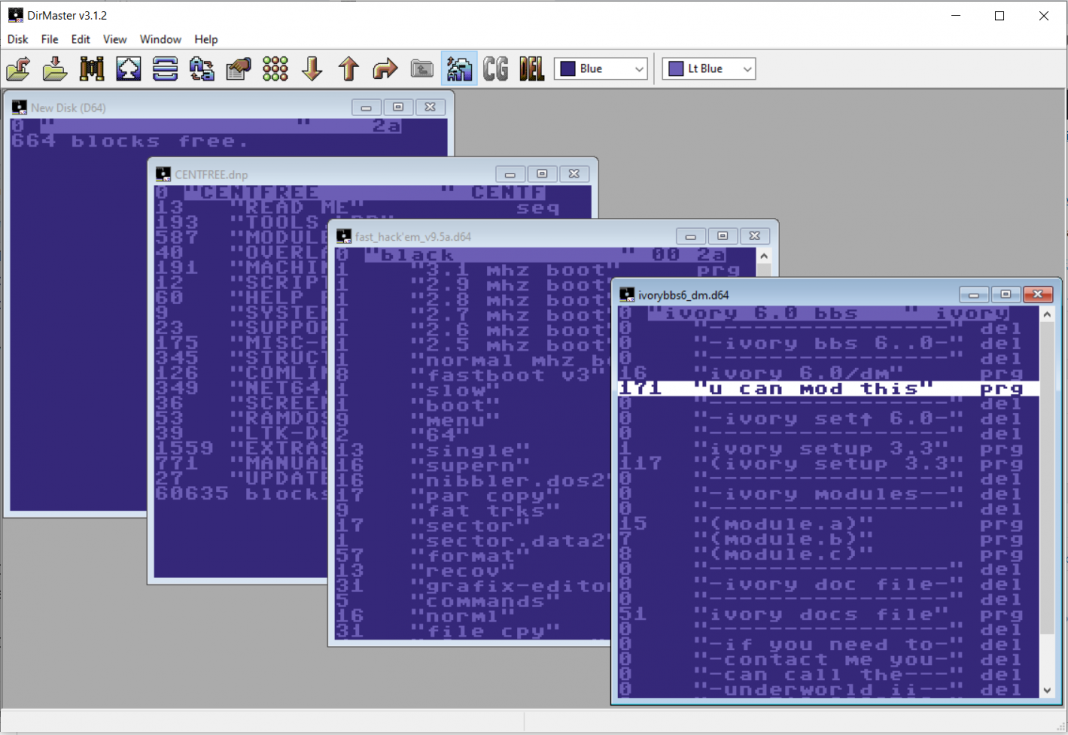The latest update to DirMaster, v3.1.2, has been released. There are no new features in this release, only bug fixes. On a side note, Desert-Fox actually discovered and worked with the DirMaster team on fixing the Windows 10 High DPI bug.
Issues addressed in v3.1.2:
- workaround for high dpi issues reported by users on Windows 10 (Windows 7/8 still affected, known issue)
- drag/drop from a disk image to the file system handles “broken” files more gracefully.
- corrects issue moving .cvt files between disk images
- page up/down works in the petscii column on the sector editor
- tweaks: hexedit font toggling, BAM view, Explorer preview font size
DirMaster is a Windows-based GUI application designed to help Commodore enthusiasts explore and manage their disk image collections.
DirMaster supports common (and uncommon) emulator disk image formats (such as .d64, .d81, .d2m, etc), almost every native Commodore archival format (such as .arc, .sda, .lnx, etc), and many native graphic formats (such as koala, doodle, amica, etc).
DirMaster was designed to give users a perfect blend of familiar appearance (e.g. natural looking disk image contents using the PETSCII character set) and modern GUI functionality (e.g. drag and drop, opening multiple disk images at once).