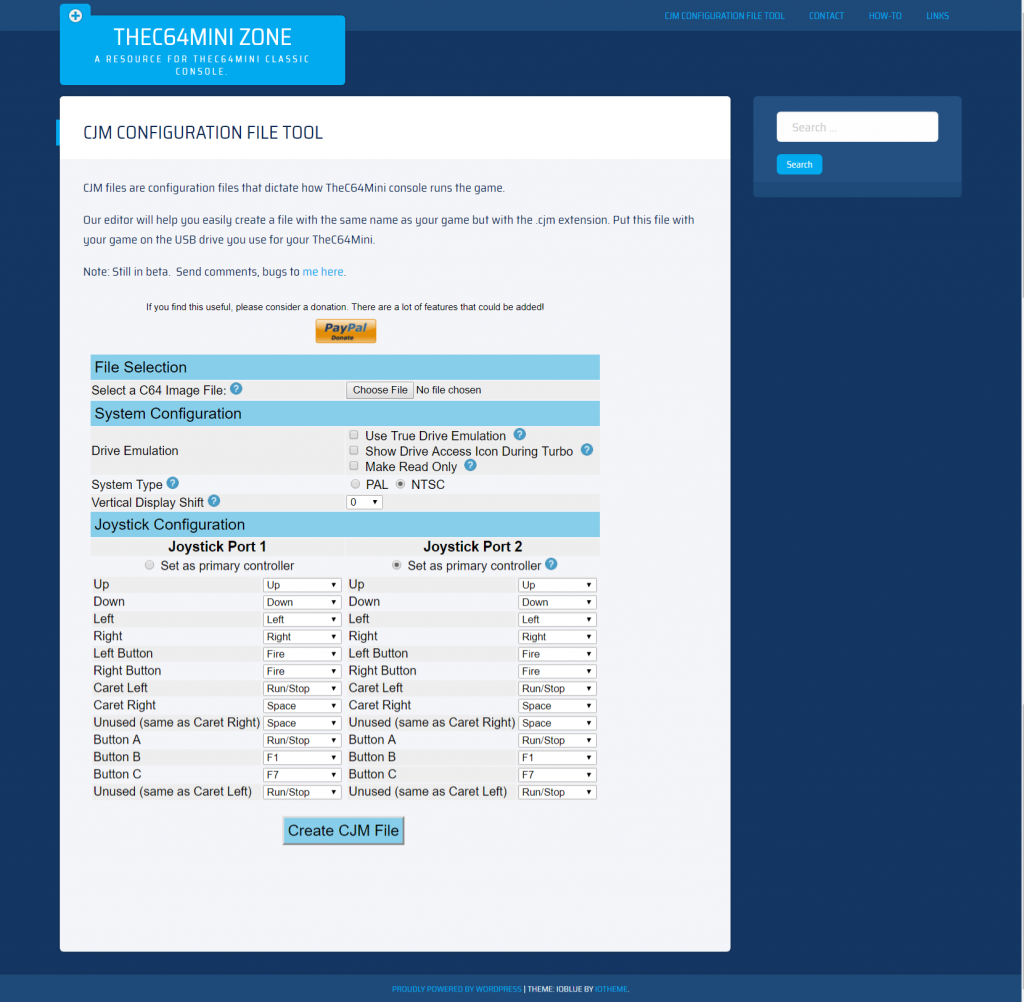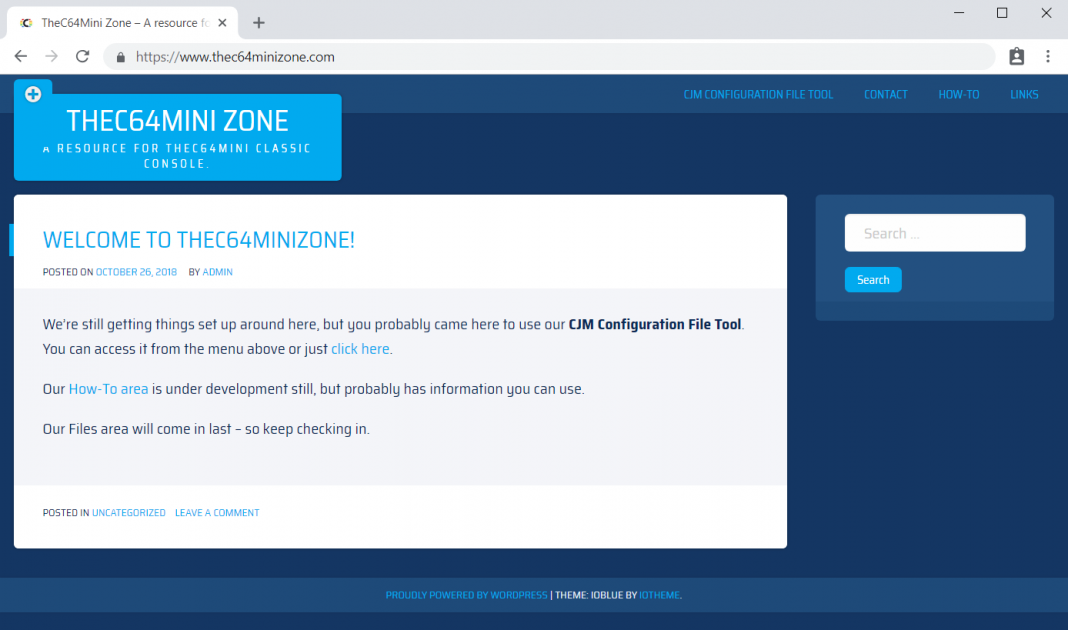Looking for an easy way to train your C64 Mini to use your original C64 software? Look no further than TheC64MiniZone.com. They off an online configuration file creation tool to make custom configures for games, controllers, etc.
The following emulations options can be configured with the CJM Config Tool:
- Default Joystick port to use (port 2 is the default)
- Whether “accurate drive emulation” is on or off
- PAL or NTSC settings
- Read Only option so the disk cannot be written to
- Hiding the drive loading icon when in “accurate drive emulation” mode
- Vertical display shifting of pixels (if a game intrudes on C64 borders)
- Button mapping – allowing many keyboard keys to be mapped to controller buttons (only with .cjm file)
For more information check out their site linked at the bottom of the article.