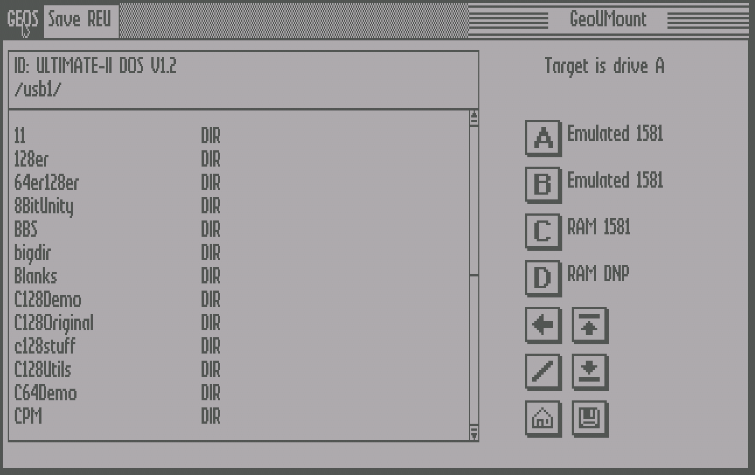Developer Xander Mol has just released version 1.0 of his GeoUTools project. What is GeoUTools you ask? GeoUTools is a growing suite of utilities to help use the Ultimate II+ cartridge from within GEOS.
GeoUTime is an auto-exec application that starts automatically on boot. It sets the GEOS system time and the UII+ to RTC clock to the time received from a user-defined NTP server. The verbosity setting is set to ‘Off’ by default to not show dialogues on every boot. However, it can be switched on for debugging purposes or out of curiosity about what happens.
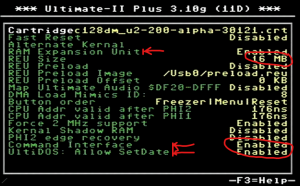 GeoUMount is a utility that can be used to swap and mount virtual disks on your UII+ cartridge. It is helpful because the UII+ menu is not available under GEOS128 80-column mode and often crashes under GEOS128 40-column mode. Although it is most useful under GEOS128, the program should work in all flavors of GEOS on the C64 and C128 as long as that computer has a UII+ cartridge.
GeoUMount is a utility that can be used to swap and mount virtual disks on your UII+ cartridge. It is helpful because the UII+ menu is not available under GEOS128 80-column mode and often crashes under GEOS128 40-column mode. Although it is most useful under GEOS128, the program should work in all flavors of GEOS on the C64 and C128 as long as that computer has a UII+ cartridge.
Images can be selected from a file browser that filters on image types fitting the target drive. If supported by new enough firmware, GEOS RAM drives residing in REU memory is supported for mounting and image saving.
The number of directory entries in this build tops around 250 (the rest of the directory is not shown). This is more than enough for personal needs, especially considering the filtering on directories and fitting image types only.
GeoUConfig is a utility that can be used to set the configuration for GeoUTime and GeoUMount. For GeoUTime, you can enable or disable the time query of an NTP server, set the NTP server hostname, offset from UTC time in seconds, and verbosity on or off. For GeoUMount, you can manually override automatic valid target detection and set the default target drive.
To learn more about GeoUTools click here to go to their page.