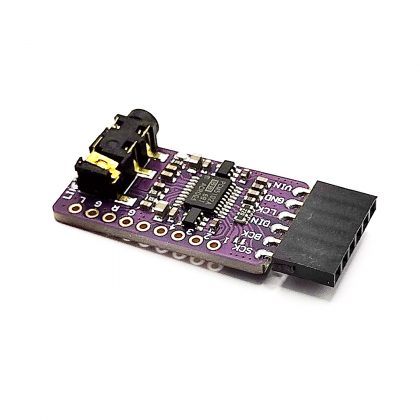The I2S / Adlib module is designed for seamless integration with our PicoMEM product, requiring no soldering. Future updates may support additional sound chips, which will also be compatible with this module. We provide a right-angle audio extension cable for convenient routing through the back of the system. The cable measures approximately 1 ft / 25 cm, offering some flexibility in installation.
For Adlib support, download the May 28th, 2024, or later update. Use the files with a PM_W prefix for our cards, this is the WiFi-enabled version of the firmware.
Download the latest here: ISA-PicoMEM/firmware at main · FreddyVRetro/ISA-PicoMEM (github.com).
To update your PicoMEM, please follow these steps: First, remove the PicoMEM from your computer. Connect it to a modern machine using a microUSB cable. While holding down the small white button on the Pico Module, insert the cable into the PicoMEM. Once the cable is securely connected, release the button. A new USB drive will appear on your system. Copy the updated firmware to this drive. Once the transfer is complete, the drive will disappear, and the PicoMEM will reboot with the new firmware installed.
The I2S module commonly utilizes the PCM5102A DAC. If you already possess one or intend to acquire one independently, consider bending the I2S pins on our PicoMEM upwards, soldering your PCB directly, and trimming any excess pins. We designed the PicoMEM with horizontal pins to facilitate a solder-free setup. Using vertical pins with a female header proved too tall, so we bent both. Additionally, certain configuration pins on the module need to be set correctly to ensure proper operation. The instructions for the PicoGUS show a diagram of how these need to be set here: PicoGUS i2S config