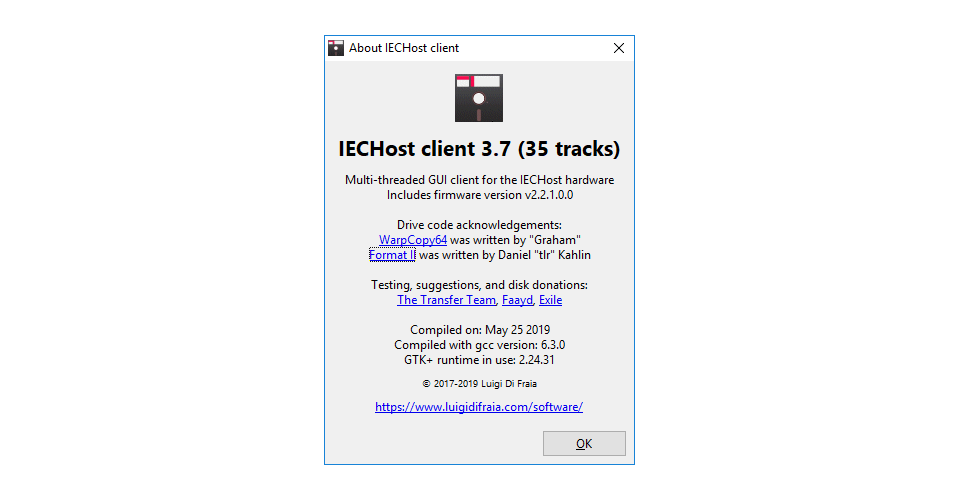Version 3.7 of the IECHost GUI client is now available via Luigi Di Fraia’s Software page. This is a major release for new features and bug-fixing.
Tasks:
- Ensure that the relevant notebook page is on top when using accelerators
- Require Ctrl to display sector contents when clicking on a sector
- When reading dir fails, reset the directory drawing area
- Increase max errors from 600 to 1000
- Swap the position and role of the buttons within the Yes/No confirmation dialog
- Always display sector contents, regardless of the block error type
- When F7 is pressed, reset the directory listing ahead of bringing its notebook page on top
Features:
- Add accelerator, F7, for listing directory
- Add an option to not show SCRatched files in the directory listing of a D64 file opened for retries
- Along with controls that become disabled when the app is busy, also have a status indicator/LED
- Allow users to export the dir listing to a PNG file
- When showing sector contents, also attempt to find out which file the sector belongs to
- Persist max errors, read retries, and outermost track value through the app settings file
- Let users inspect sector contents without having to close the “Sector contents” window in between inspections
Bugs:
- Prevent the old dir from showing up while reading dir is in progress and the user uses dir navigation controls
- Clicking in the white space immediately below the last sector of a track a ghost sector is displayed (e.g. the first sector in the subsequent track)