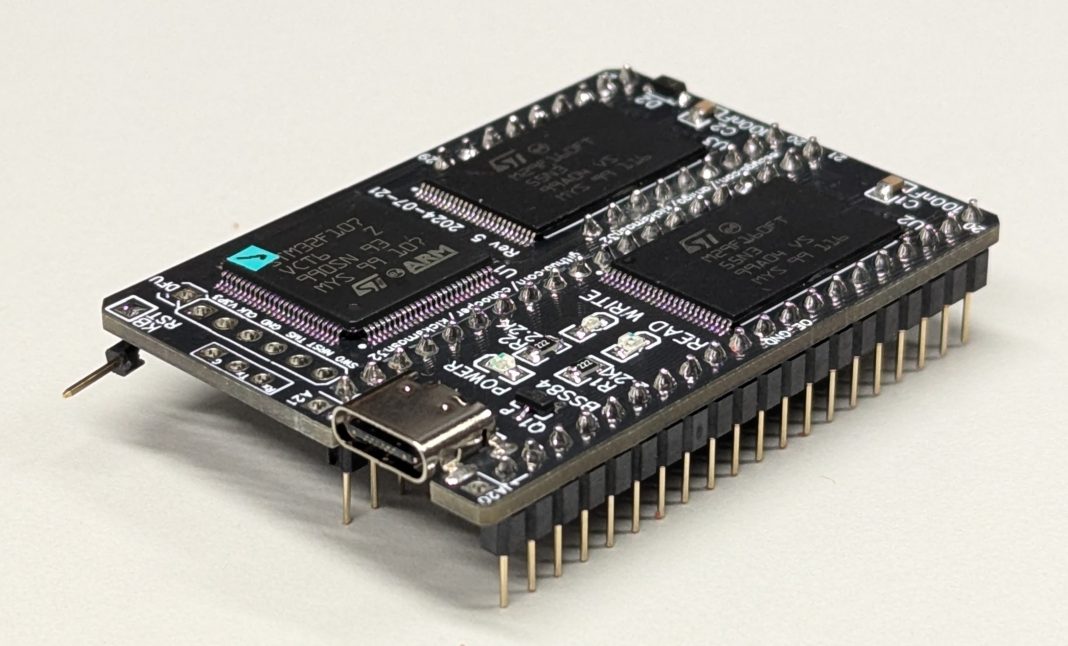KickSmash32 is an open-source Kickstart ROM replacement module designed specifically for the Amiga 3000 and Amiga 4000. It provides flexibility in managing multiple Kickstart ROMs with ease, both within the system and externally.
Key Features
- In-System Programming: Program Kickstart ROMs directly from the Amiga command line using the utility
smash. - Out-of-System Programming: Connect via USB-C to a Linux host and manage ROMs with
hostsmash. - Multiple Flash Banks: Supports up to 8 independent flash banks, allowing quick switching between different ROM versions.
- Configurable ROM Bank Switching: Switch ROMs automatically on long reboots or cold power cycles.
- Host File Service: Access Amiga files over USB-C with
smashfsandsmashftp.
Getting Started with KickSmash32
If you’re familiar with the Amiga command line, programming and switching ROM banks is straightforward. Here’s a quick workflow:
- List Available Banks:
smash bank show - Write a ROM Image (e.g., DiagROM):
smash write - Name the Bank:
smash bank name - Verify the Written Data:
smash verify - Switch to the New ROM and Reboot:
smash bank current
To switch back, you can either perform a long reset using Control-Amiga-Amiga (if configured) or power cycle the system. Alternatively, use a USB connection to switch ROMs via the host.
ROM Switcher Module
KickSmash32 includes a ROM switcher module compatible with Kickstart 3.1.4 and newer. This module lets you select ROM images from a list, making it convenient to test different configurations. Adding the ROM switcher to your LongReset list is recommended for quick toggling.
Development Environment
For those looking to build or modify KickSmash32 software:
- Clone the Repository Using VSCode.
- Reopen in Container: This sets up the pre-configured development environment.
Ensure Docker and Git are installed. Once set up, open a terminal in VSCode:
ctrl + shift + '
To build the software:
- Press
Ctrl + Shift + B, or - Select Run Build Task from the Terminal menu.
KickSmash32’s open-source nature means you can adapt it to your specific needs, whether maintaining vintage systems or developing new Amiga projects.