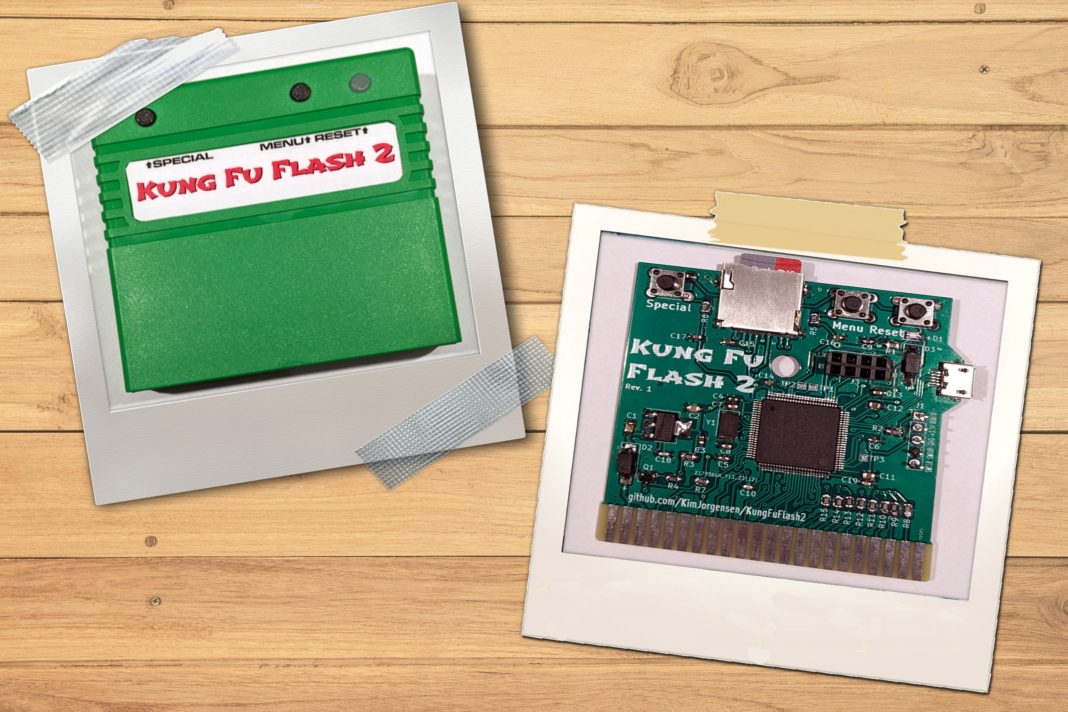Released in December 2024 and developed by Kim Jørgensen, Kung Fu Flash 2 is a major upgrade over the original Kung Fu Flash cartridge. It features a faster microcontroller, expanded memory, and additional I/O pins, bringing new capabilities while keeping the core features that made its predecessor a favorite among Commodore 64 enthusiasts.
What’s New?
The biggest game-changer in Kung Fu Flash 2 is how it handles CRT files. Instead of loading them into flash memory, it loads them into RAM, meaning larger cartridge files start up faster. However, any changes made to EasyFlash cartridges will be lost unless manually saved before powering off.
Another standout feature is its ability to detect when the C64 or C128 is reset, making it work seamlessly with external reset buttons or the built-in one on the C128. It also introduces REU (RAM Expansion Unit) emulation, something the original version didn’t have.
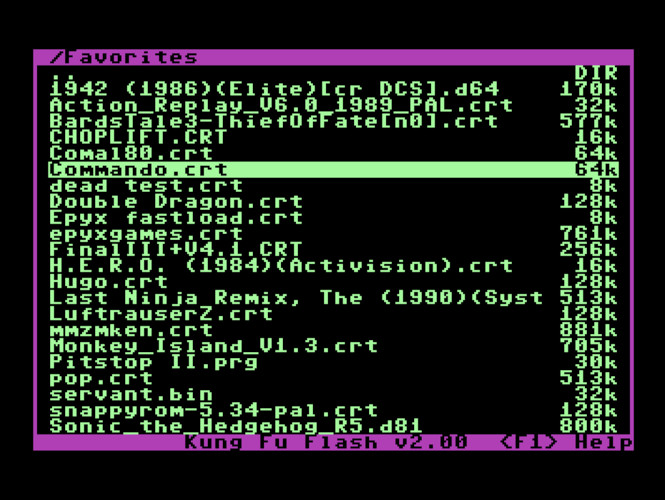
Compatibility & Ease of Use
Kung Fu Flash 2 supports a wide range of cartridge types, PRG files, and D64 disk images. All you need to do is drop your files onto a FAT-formatted microSD card, pop it in, and use the built-in launcher.
The cartridge has three buttons:
- Reset Button – for quick resets
- Menu Button – launches the file loader
- Special Button – used with freezer cartridges
Its design is nearly identical to the original Kung Fu Flash, making it compatible with cases like the Stumpy Cartridge Case from TFW8b or 3D-printed alternatives from Bigby.
Supported Cartridges
Kung Fu Flash 2 works with a variety of cartridge types, including:
- Action Replay (v4.x/v5/v6)
- Final Cartridge III(+)
- EasyFlash
- Ocean Type 1
- Super Snapshot v5
- Epyx Fastload
- C128 Generic Cartridge (External Function ROM)
- WarpSpeed 128
A complete list of supported cartridges is available in the project’s documentation.
File Format Support
It handles multiple file formats, including:
- Cartridge Files: CRT, ROM, BIN
- Disk Images: D64, D71, D81
- Tape Images: T64
- Programs: PRG, P00
- Firmware Updates: UPD
- Text Documents: TXT, NFO, 1ST
REU Emulation – A Powerful Addition
Kung Fu Flash 2 can emulate a 1MB REU while running disk drive emulation. This feature kicks in when:
- You launch a program using the default option (RETURN)
- You mount a disk image or directory using “Mount” (SHIFT+RETURN)
- You start BASIC via F7 (C64) or F6 (C128) in the launcher
Note: REU emulation does not work when running CRT files.
USB Connectivity for Easy File Transfers
The built-in USB port allows for program and disk image transfers between your PC and Commodore 64 using the EasyFlash 3 USB protocol. No extra drivers are needed—it appears as a standard serial port. However, the PC-side software needs some modifications to support Kung Fu Flash 2.
A modified version of EasyFlash 3 USB Utilities and EasyFlash 3 BBS is available in the original Kung Fu Flash repository for this purpose.
Firmware Updates Made Simple
Keeping Kung Fu Flash 2 up to date is easy. Just drop the update file on the SD card, select it from the launcher, and you’re good to go! The latest firmware is always available on the project’s website, along with installation instructions.
A Few Things to Keep in Mind
Since Kung Fu Flash 2 is a Software Defined Cartridge, it uses software emulation instead of dedicated hardware chips. This makes it affordable and highly compatible, but it also means bus timing can be tricky. While it has been tested on multiple C64 models, some variations might require a phi2 offset adjustment for stable performance.
Here are a few limitations to be aware of:
- Works with both PAL and NTSC models of C64 and C128.
- Disk drive emulation relies on kernal vectors, so it won’t work with fast loaders or software that directly accesses the hardware.
- REL files and some Commodore DOS commands are not supported.
Final Thoughts
Kung Fu Flash 2 builds on everything that made the original great, but with faster load times, REU emulation, and better reset detection. It’s an affordable and flexible way to run cartridges, disk images, and PRG files on the Commodore 64 and 128. While it has a few limitations, it’s still an excellent tool for retro computing fans.
If you’re a C64 enthusiast, this is definitely one to check out!