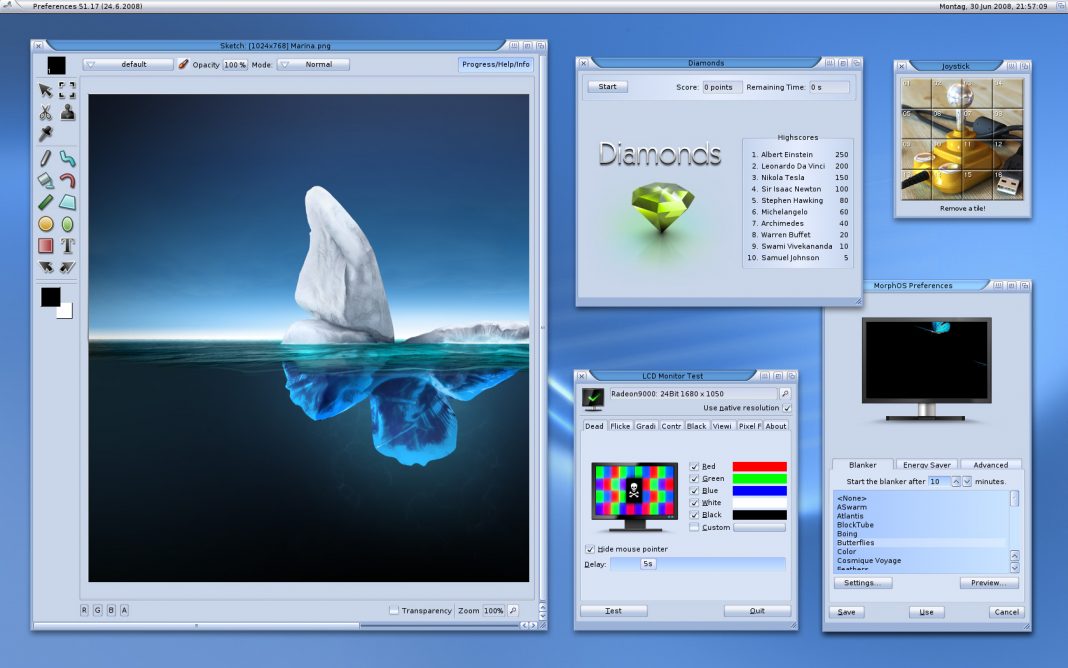The MorphOS development team is proud to announce the immediate availability of MorphOS 3.13. This new version offers more sophisticated text rendering including new font hinting and anti-aliasing modes to choose from. These include subpixel anti-aliasing for sharper and more detailed text on most LCD displays for any applications that allow text output via TTEngine. For those interested in testing this new feature, go to the Fonts section of System Preferences, enable “LCD” anti-aliasing, save your changes and then reboot. Next, run our integrated development environment Flow Studio, go to Editor Settings and switch on TTEngine mode.
In addition to general stability, performance, and security improvements, MorphOS 3.13 also brings important bug fixes for Pegasos I, Pegasos II, and Sam 460 systems as well as a driver for the on-board Gigabit ethernet controller found on A-EON P50x0 mainboards. For owners of Apple PowerMac7.x computers, there is a new shell tool for controlling the fan speed along with inspecting fan status and system sensor temperatures on these systems.
Existing users who have kept the built-in ‘Default’ choice for window skins will notice an altered appearance after upgrading. Anybody who prefers the previous look is advised to switch from “Default” to “Ferox” in the Screens section of System Preferences. Likewise, if your window skin was changed and you would like the rest of the user interface to look similar, please open MUI Preferences, click on the Settings button and choose the “Origo” theme. Please note that this step may overwrite personalized settings unless you choose to save them as a custom theme beforehand.
We strongly urge new users to carefully read our installation and troubleshooting guides before they attempt to install MorphOS for the first time. Existing users can upgrade via the familiar procedure but are encouraged to read the guides as well. MorphOS 3.13 is available for download in our files section.
February 7, 2020
For more infomation check the MorphOS 3.13 Release Notes