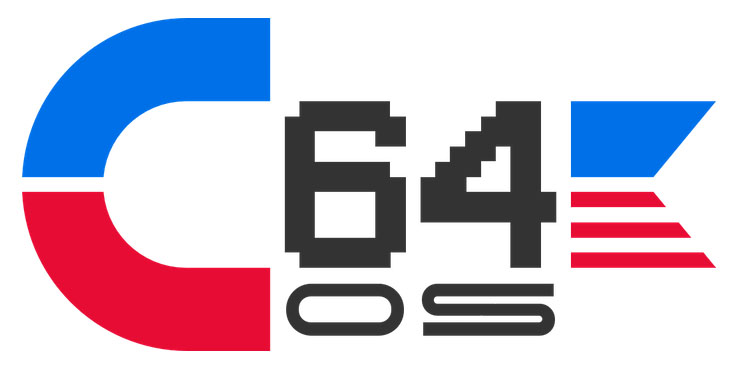Greg Naçu has been busy refining the C64 OS experience, and Update 1.08 brings some thoughtful improvements for users working with graphics on the Commodore 64. In this article, along with a series of videos, Greg takes a closer look at Desktop Designer, a new PETSCII graphics editor built for C64 OS, and highlights several new features arriving in the latest update. From layered editing tools to better handling of border colors in bitmap images, there’s plenty here for C64 enthusiasts to explore.
A new graphics editor has arrived for the Commodore 64, and it’s built to feel right at home on real hardware. Desktop Designer is the latest addition to the growing C64 OS software library, and it’s changing how PETSCII art comes together on an 8-bit system.
This isn’t a paint program dressed up for nostalgia. It’s a purpose-built tool that respects the limits of the hardware while giving users a better way to create. Desktop Designer brings a layered interface, mouse control, and familiar menus — all within the C64 OS environment.
Layered Interface Built for PETSCII
What sets Desktop Designer apart is how it handles layers — something rare for a machine like the C64. Instead of redrawing every element as a flat image, it stacks different parts of the interface on top of each other in real time.
The application manages up to six active layers:
- The drawing canvas
- Vertical and horizontal guides
- Character palette
- Color palette
- Utility windows
- Pull-down menus
This layered approach means you can draw, adjust guides, pick colors, and manage tools without the screen becoming cluttered or slow. For PETSCII artists working on detailed scenes, it’s a big improvement over traditional methods.
Drawing PETSCII with Control and Precision
Desktop Designer gives users practical tools for creating PETSCII graphics. You can draw directly with a mouse, access menus to manage files, and use palette windows to select characters and colors quickly.
Guides help with alignment and can be moved anywhere on the screen or hidden entirely. There’s even support for multiple character sets, giving artists greater control over their designs without having to compromise on style or structure.
Adding Color Without Breaking the Art
One of the most impressive features is the ability to apply color independently of the PETSCII character data. Artists can “paint” color onto an existing black-and-white composition while leaving the character layout untouched.
This makes it possible to take older monochrome PETSCII renders — originally created with tools like the web-based PETSCII Art Renderer — and give them new life with color. In the video demonstration, an old black-and-white piece is transformed with bold color overlays that respect the original design while changing its mood completely.
It’s fast, controlled, and the results speak for themselves.
Small Fixes That Matter: C64 OS Update 1.08
Desktop Designer isn’t the only update worth attention. C64 OS version 1.08 includes a fix that clears up a long-standing issue with bitmap graphics — border color handling.
Previously, many images displayed in C64 OS would ignore the border color data from their original files. This caused images like The Sarge’s boot screen — designed to blend perfectly into the border — to display with the wrong colors around the edges.
That problem is now fixed. The updated graphics library in C64 OS fully supports border color data, allowing images to display exactly as intended.
It’s a small change, but one that fans of pixel-perfect graphics will appreciate.