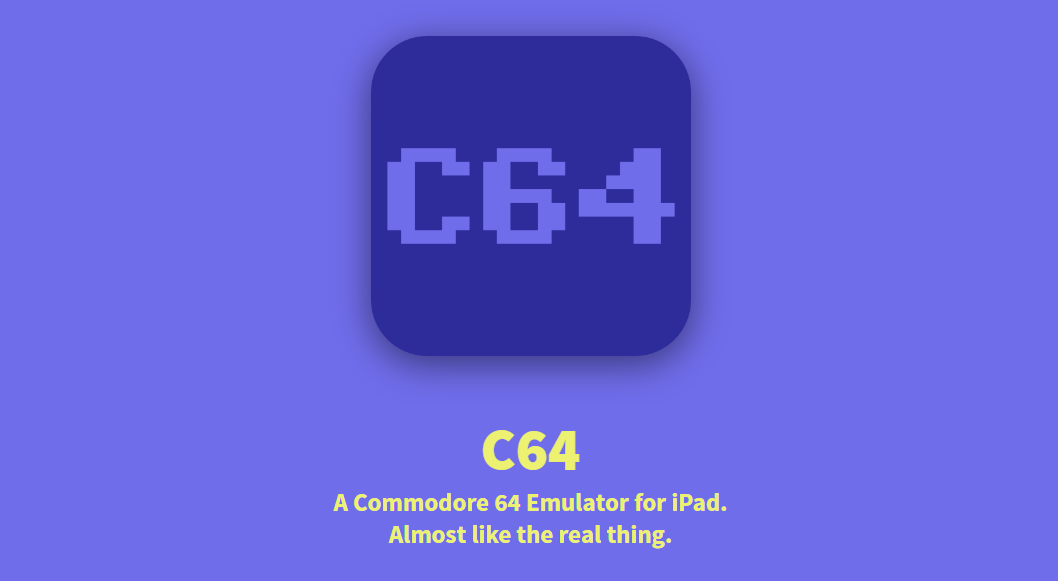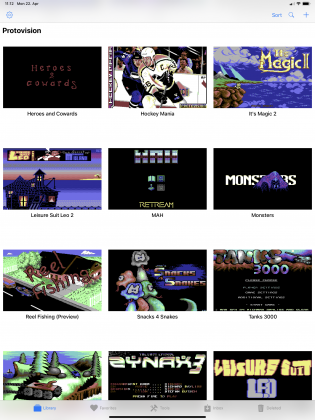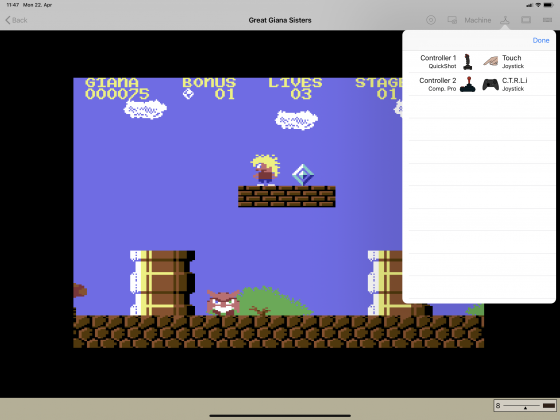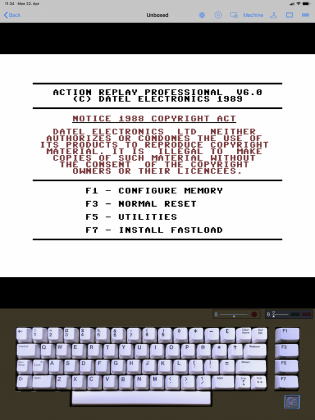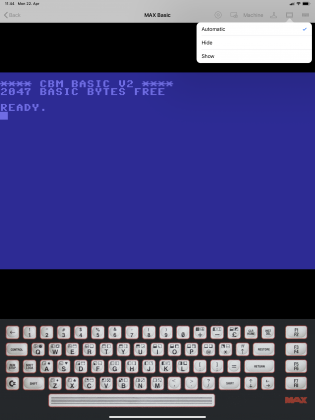Spider Lab has launched a C64 emulator for iPad, bringing the Commodore 64’s retro magic to Apple tablets. Based on the respected VICE engine, this open-source emulator delivers high accuracy with a modern touch interface.
Rather than juggling confusing settings, users choose from virtual hardware components. This approach mirrors the physical experience of configuring real C64 systems. Even the software keyboard reflects original layouts, complete with different regional key styles.
The emulator even simulates the mechanical sounds of a disk drive, adding an extra layer of authenticity.
Organize Your Retro Software
The built-in Library system helps users manage collections of games, demos, and programs with ease. Each item can be linked to its own hardware setup, letting users customize how titles run.
For quick tests or new downloads, the Inbox offers a temporary space. You can explore a new program, then move it to the Library if it’s a keeper.
This structure makes it simple to handle large collections while keeping things tidy and organized.
Add Powerful Tools
In Tools mode, users can load virtual cartridges like Action Replay or Final Cartridge. These retro utilities provide memory inspectors, fast loaders, and freeze features.
You can also attach disk sets packed with your favorite hacking and debugging tools. This feature makes the emulator especially appealing to coders and retro hobbyists.
Whether you’re cracking copy protection or just poking memory, the tools feel like the real deal.
Authentic Feel, Modern Design
Spider Lab’s C64 emulator for iPad combines nostalgic design with smooth usability. Emulation is fast, reliable, and responsive on the iPad’s hardware. From casual gaming to deep software exploration, this app hits the sweet spot.
With its faithful design, flexible library, and powerful add-ons, this emulator makes retro computing portable again.