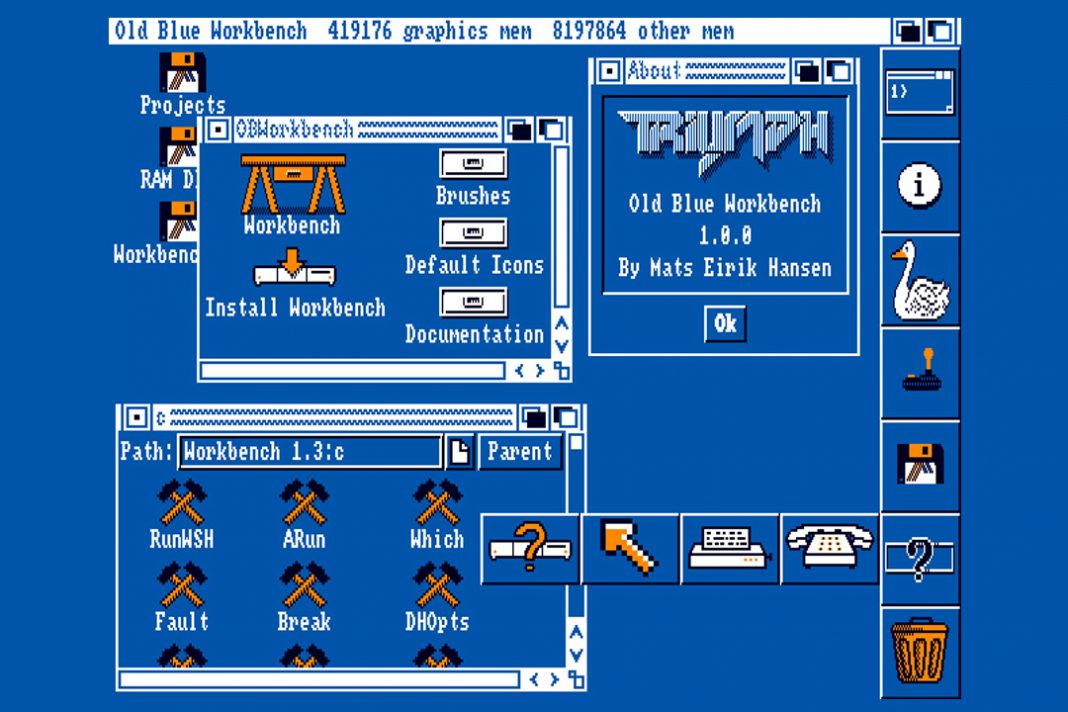Old Blue Workbench brings a new level of refinement to Amiga Workbench 1.3. Created by Mats Eirik Hansen, it replaces the traditional desktop while keeping the familiar Amiga style intact. The project takes inspiration from later AmigaOS releases, delivering smoother menus, advanced docks, and modern interaction options.
Amiga fans can now enjoy a cleaner experience without losing the charm of the original interface. The system feels familiar but behaves more intelligently, giving Kickstart 1.3 users a desktop that finally catches up to its potential.
Modernized Menus and Navigation
The heart of Old Blue Workbench lies in its improved menus. These new menus behave more like those from Workbench 2.0, giving users better control and faster access. Both the Window and Icon menus appear as context menus when right-clicking, adding speed and convenience.
Selecting multiple icons is now easier with a lasso selection tool. Windows can organize icons by name or type, keeping everything neat. The addition of Browser windows changes how users explore their disks. They provide a full overview of all mounted volumes, include a parent button for quick navigation, and let users type paths directly.
Even the Info windows are more capable. Users can swap icon colors or replace icons entirely, perfect for mixing graphics from newer Workbench themes.
Smarter Startup and Custom Docks
Startup behavior has also evolved. The new LaunchDaemon runs in the background to launch tools independently of the Workbench itself. This allows users to exit the Workbench without closing their open tools—something not possible in the original environment.
Docks add another layer of flexibility. Users can create custom panels containing icons for tools, commands, drawers, or trashcans. Each dock supports both vertical and horizontal layouts. Drag-and-drop, quick actions, and numeric shortcuts give the Amiga desktop a professional and organized look.
Every dock can display images, names, or both, giving users full control over its appearance. It’s efficient, fast, and still unmistakably Amiga.
User-Defined Menus for Personalization
One of the most exciting features in Old Blue Workbench is the ability to create user-defined menus. These custom entries can open drawers, execute commands, or launch applications directly from the menu bar. Each menu item supports arguments, shortcuts, and drag-and-drop operations.
Editing is straightforward. The configuration tools provide a simple interface for adding or rearranging menu items. Changes can be applied instantly or saved for future sessions. The result is a desktop tailored exactly to how the user prefers to work.
Requirements and Installation Steps
Installing Old Blue Workbench requires at least 1MB of memory. The package includes the necessary reqtools.library and iffparse.library for Kickstart 1.3 systems. An installation script copies most files automatically, though users must edit the Startup-Sequence manually to enable the ENVARC: assign and LaunchDaemon startup lines.
Once installed, users can boot straight into Old Blue Workbench instead of the original interface. The setup remains compatible with standard Amiga software, offering a smoother and more feature-rich desktop.
Keeping the Amiga Spirit Alive
Old Blue Workbench doesn’t just mimic later AmigaOS releases—it improves upon them while respecting the system’s roots. Hansen’s approach modernizes Workbench 1.3 without sacrificing the nostalgic look and feel.
For Amiga fans, this replacement offers a perfect mix of speed, flexibility, and authenticity. Old Blue Workbench turns an aging classic into a capable modern environment, proving once again that the Amiga still has life left in it.