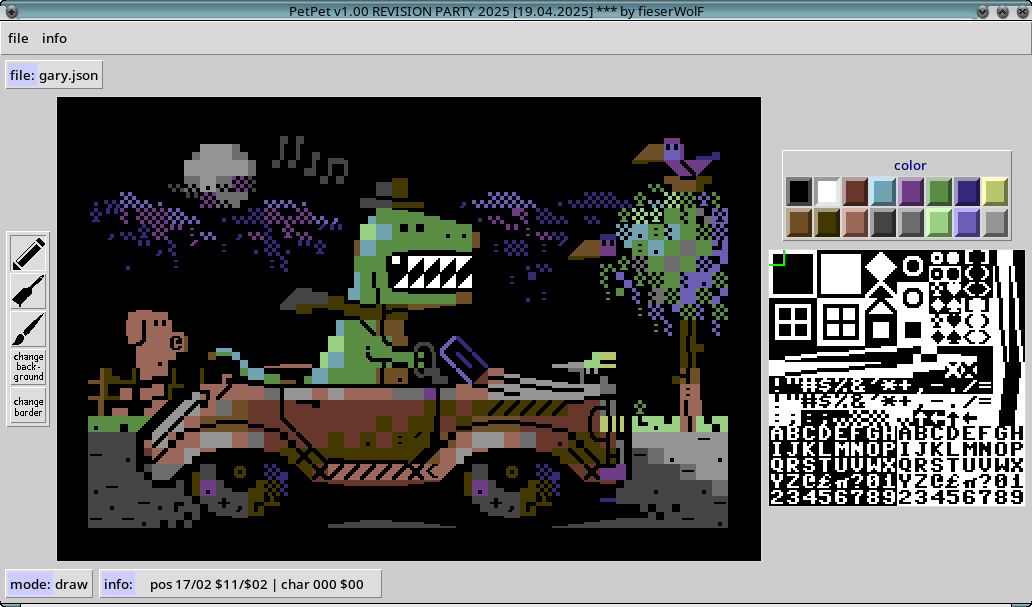The PetPet PETSCII Editor brings Commodore 64 graphics editing into the modern age without needing to fire up old hardware. Built entirely in Python, PetPet runs on any system with Python 3 support—Linux, macOS, or Windows. It’s a small but powerful tool for anyone creating or editing PETSCII graphics.
Version 1.00, released during Revision Party 2025, allows users to open, modify, and save PETSCII art using a simple graphical interface powered by tkinter. The PetPet PETSCII Editor supports JSON-based project files and accepts custom 2KB font files. Once launched, pressing F1 inside the editor reveals all the available commands.
Created by fieserWolF of Abyss-Connection, the project is freely available on GitHub. It’s an efficient tool for anyone interested in PETSCII artwork—whether for fun, demoscene projects, or retro-themed games. The PetPet PETSCII Editor is open source, and contributors like Logiker and Mermaid (creator of the included “Gary” PETSCII) helped shape it with testing and ideas.
To use PetPet, you’ll need Python 3 and the tkinter, json, and argparse modules. Linux users can get going quickly with apt, while Windows and macOS users can grab Python from python.org and install any missing modules using pip.
You can find the project and download instructions here:
👉 https://github.com/fieserWolF/petpet