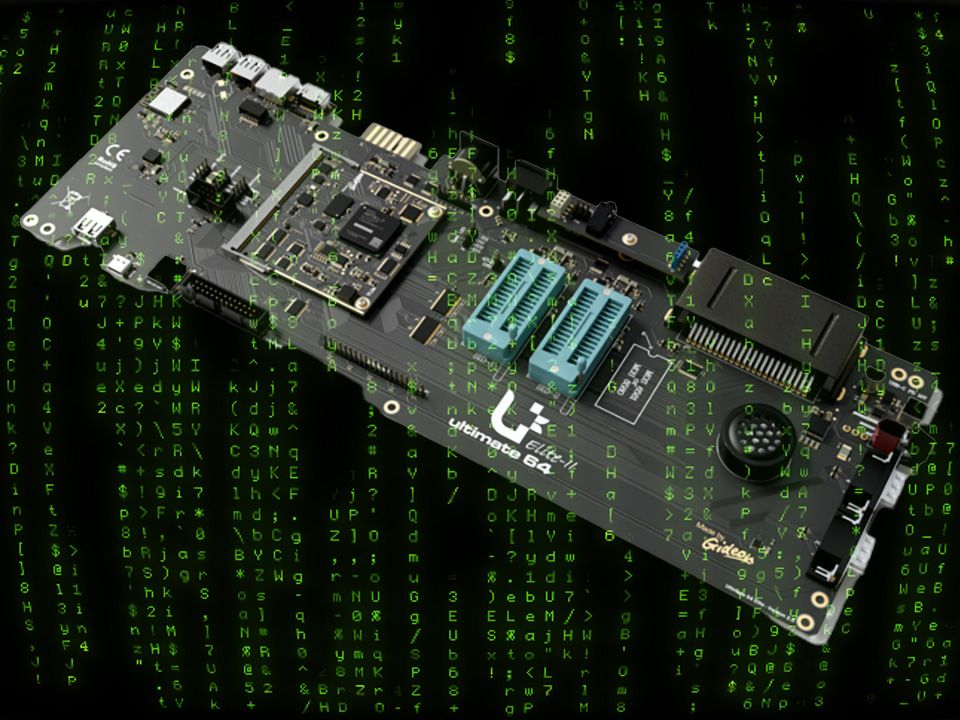The U64 Command Line Utility brings Ultimate 64 management directly into the terminal. It offers fast and precise control for power users. Designed for Gideon’s Ultimate 64 FPGA-based Commodore 64 replacement, this tool lets users run advanced commands without menus or GUIs. For those who prefer speed, scripting, and automation, the U64 CLI is a perfect fit.
Direct Access and Control
With the U64 Command Line Utility, users can quickly upload PRG files and manage D64 images. They can execute commands directly on the Ultimate 64. This removes the need to move files through the web interface. As a result, developers and testers can work faster and more efficiently.
The program uses network-based communication with the Ultimate 64. This ensures near-instant file transfers and command execution. Whether launching a game or testing a demo, the process feels immediate.
Features for Developers and Enthusiasts
The U64 Command Line Utility offers impressive flexibility. Users can automate tasks and create scripts for repeated actions. They can also integrate the tool into larger workflows.
This makes it ideal for Commodore 64 software development. Frequent file transfers and testing become quicker and less repetitive. The utility also supports mounting and unmounting disk images. It can run BASIC commands and control cartridge functions—all from the terminal.
A Growing Community Tool
The U64 Command Line Utility is open-source, so it benefits from community input. Ultimate 64 owners contribute features, bug fixes, and enhancements.
Setup is straightforward, and the documentation is clear. As a result, new users can get started with minimal effort. With active development, the tool continues to improve with each release.