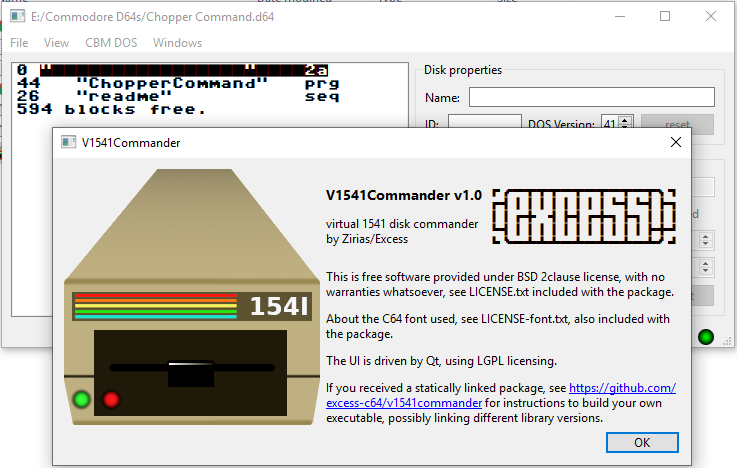This application allows you to create and modify D64 disk images (for the Commodore 1541 floppy drive).
For instructions to build this yourself on your system, see BUILDING.md.
For downloads of the latest binaries for Windows or Linux, search CSDb for “v1541commander”.
The Windows binary download comes with a little setup.exe that can be used to associate V1541Commander with the file types it can open, and where you can select, for which file types V1541Commander should become the default application. To remove them again, an uninstall.exe tool is also included.
The Linux binary download includes a setup.sh for installing icons and filetype associations, and an uninstall.sh for removing them again. For Linux, it’s recommended to build from source instead, or look out for a package offered for your distribution. If there is none, create one 😉
Features
- Read and write D64 disk images
- Support for 40- and 42-track images
- Support for BAM formats of SpeedDOS, DolphinDOS and PrologicDOS
- Import and export C64 files either as raw content or in PC64 container format (.P00/.U00/…)
- Compress and extract 4-pack and 5-pack ZipCode
- ZipCode files on D64 disk images
- Create and import LyNX archive files
Not supported
- raw GCR images (.g64)
- GEOS files
- any trackloading mechanisms used in many games and demos
- C128 boot sectors
- D64 error info
For more information about the V1541 Commander, see the GitHub page.