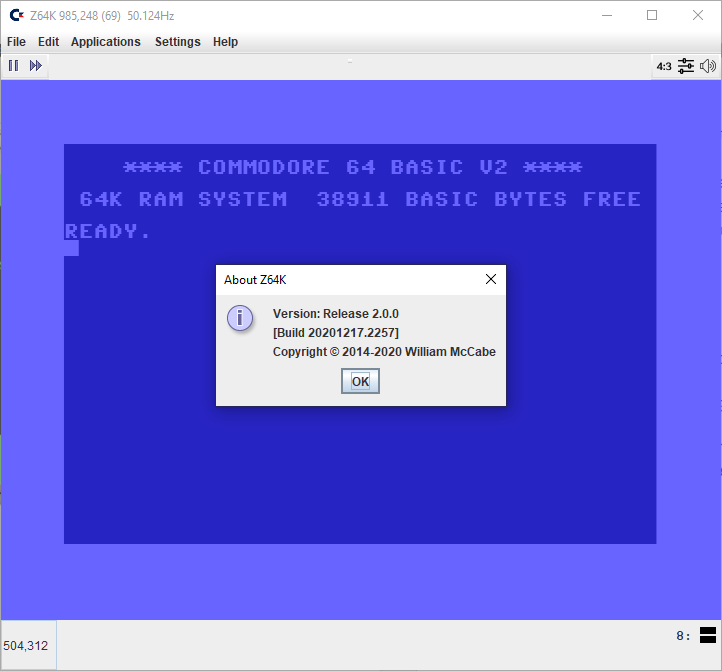Z64K developer William McCabe has been hard at working updating Z64K and has reached a 2.0.0 release – [Build 20201217.2257]
The following changes have been made since I last updated this application.
17 December – Version 2 of Z64K only
- Some audio driver updates to improve sound output in Linux
13 December – Version 2 of Z64K only
- Improve tape counter timing when using rewind/f. fwd.
- Start of UI settings for CBM Datasette. Proper Reverse and Fast Forward implemented .
- Partial implementation of VIC20 and disk drive snapshots
6 December – Version 2 of Z64K only
- Added load_labels (ll) and save_labels (sl) Machine Monitor commands.
- Added add_label (al), clear_labels (cl), delete_label (dl), and show_labels (shl), Machine Monitor commands.
- Added radix and registers Machine Monitor commands.
- When “Audio plugin to control the Game loop speed” not selected Game Loop sleep time is factors in audio buffer size. Improves stability of audio on lower end devices.
- Re-enable separate thread for audio driver. “Audio plugin to control the Game loop speed” off by default.
5 December – Version 2 of Z64K only
- Option to use Audio plugin to control the Game loop speed. Available in Volume control. Lag will be determined by sound buffer size. On by default.
- Multiple updates to Audio driver. Should be a lot more stable, especially on lower end systems.
30 November – Version 2 of Z64K only
- Replaced monitor single step cycle “r” command with “cycle” and “zc”. The command is now included in the machine monitor help (? cycle). r is currently disabled and is reserved for the register command.
- Fixed bug when exiting machine monitor where last stepped instruction in debugger window would be over written.
29 November – Version 2 of Z64K only
- Update Machine monitor output to correct valueswhen stepping through cycles or instructions in the open IO area.
- Greatly improved speed and memory usage when executing a huge number of debugging cycles in machine monitor.
- Fixed overflow bug that caused machine monitor to freeze if disassembling entire memory.
25 November – Version 2 of Z64K only
- Updated VDC model to partly emulate behaviour of VDC register 27 value > 0 in multicolour bitmap as discussed here.
22 November – Version 2 of Z64K only
- Included progress bar of filter setup when reSID is selected. Save the filter tables into the config folder for quicker setup of filtersnext time emulator is started with reSID enabled.
- Added an option which isavailable in settings to use the WIP reSID engine. It is based very close to the current VICE reSIDemulation. Note: Emulator will freeze for a few seconds while the filters are being calculated when reSID is first selected.
18 October – Version 2 of Z64K only
- Option to dump all ofPIA memory to a file.
- Option to save General and Sound Settings
16 October – Version 2 of Z64K only
- Option to disable sound chip.
15 October – Version 2 of Z64K only
- Removed code that caused sound buffers to be dropped.
11 October – Version 2 of Z64K only
- Option to disable multithreading screen rendering (General global settings)
- Options to select rendering method and to disable software rendering. (General global settings)
- Option to select exact 50/60hz mode for VICII (Model settings)
- Numpad joystick recognises 0 as fire in addition to right CTRL.
27 July – Version 2 of Z64K only
- add soundrate, soundbufsize and VICIIpalette commandline options
26 July – Version 2 of Z64K only
- Include Atari 2600 select option keys in hot key help.
- Add Game Select and Game Reset buttons into Atari 2600 toolbar.
- update 856x versions of VICII behavior when switching from bitmap to text mode as seen in VICE test repository modesplit test program.